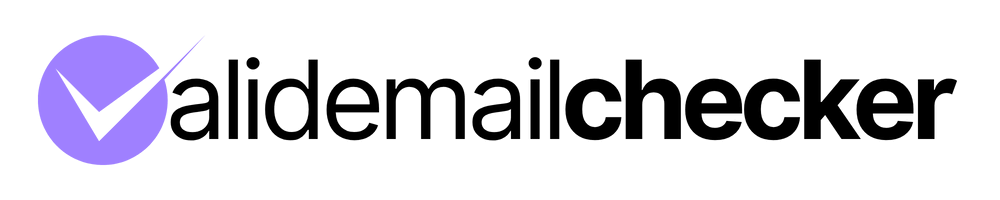Email Signature Generator
Create a professional, personalized HTML email signature with your photo, links, social icons, and brand colors — no coding required. Copy or export in one click and use it in Gmail, Outlook, Apple Mail, and more.
Colors
Typography
Card Styling
Divider
Layout Options
Banner Options
Logo Settings
Social Media Links
Call to Action
Footer
Export Options
Gmail:
- Go to Settings → General
- Scroll to "Signature" section
- Paste your signature
- Save changes
Outlook:
- Go to File → Options → Mail
- Click "Signatures..."
- Create new signature and paste
- Set as default
Apple Mail:
- Go to Mail → Preferences
- Click "Signatures" tab
- Create new signature and paste
- Drag to set as default
Live Preview
Your email signature will look like this:
Pro Tips:
- Keep your signature concise and professional
- Test your signature in different email clients
- Use consistent branding colors
- Include only essential contact information
- Make sure links are working properly